Back to Maintenance Manager Main Menu
When a user leaves your organization, you will want to disable their login so that they can no longer access Maintenance Manager. *Note: If a user account is disabled, they will still receive their Work Order emails. For Example: If a Requester submits a work order and later their account is disabled, when the work order is completed, he/she will still receive the "WO Completed" email.
How to Disable a User Account
- Click on the Admin tab and select Users.
- Click on the user's name that needs to be disabled.
- On the next screen, check the box next to Disable Login.
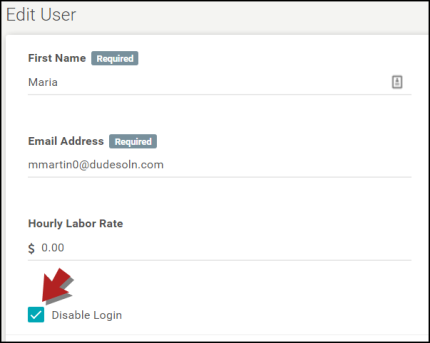
- Click the Save button. If a user is disabled, they will show in the users list as Disabled. If you do not want to see the user in your list, you are able to use the Filters to the right to filter your list by User Status.

